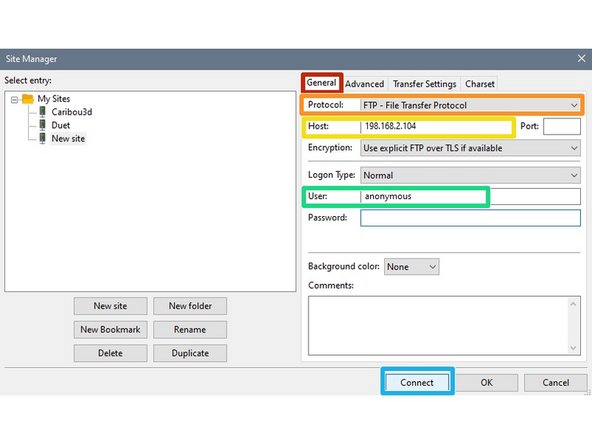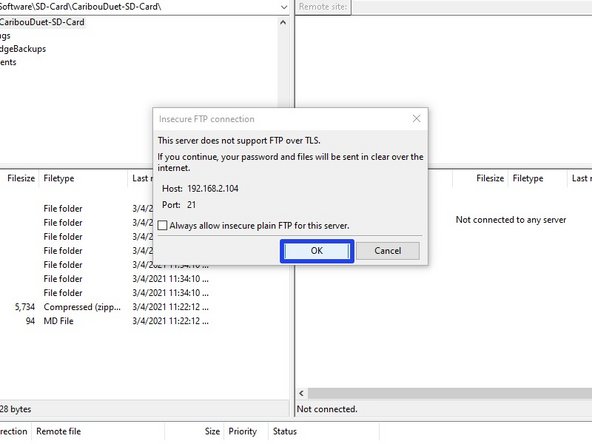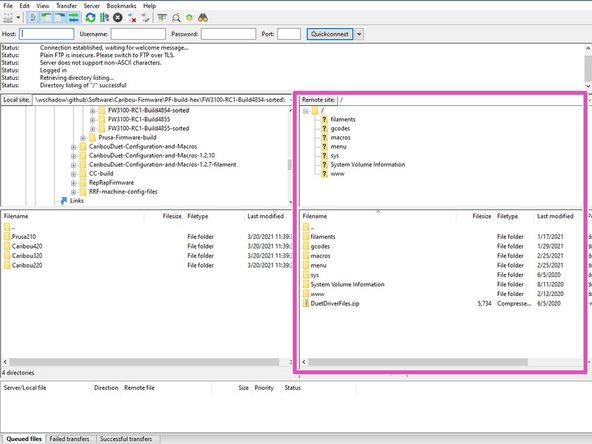Introduction
The guide show how to connect to the Duet2Wifi via FTP (File transfer protocol) and get direct access to the SD card.
-
-
For the FTP access you have to download a FTP client:
-
-
As an alternative you can use the program WinSCP. The settings are very similar.
-
-
-
Start Filezilla and click the following buttons:
-
File
-
Site Manager
-
New Site
-
-
-
Under "general" enter the following data:
-
Protocol: FTP -File Transfer Protocol
-
Host "xxx.xxx.xxx.xxx". This is the IP address of your Duet2Wifi board.
-
user: "anonymous"
-
Choose "connect"
-
Click "ok" in the following window.
-
It is a local connection and you can ignore the warning. No data will be send to the extrnal network.
-
In the two windows on the right you have now direct access to the files on the SD card.
-