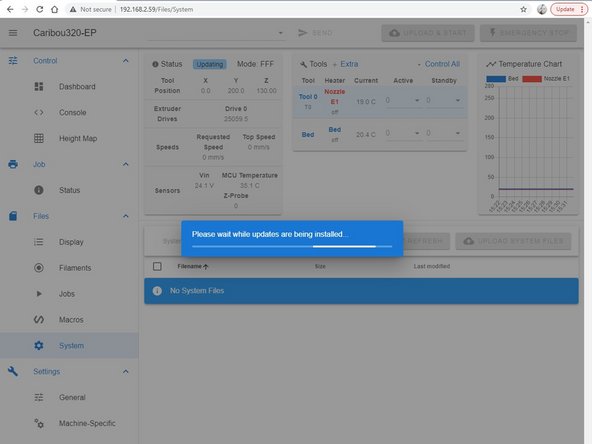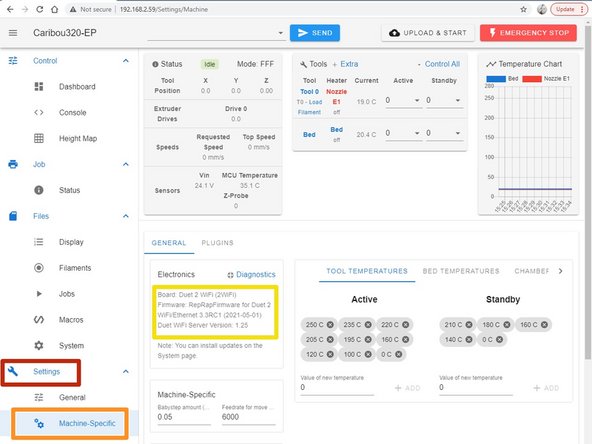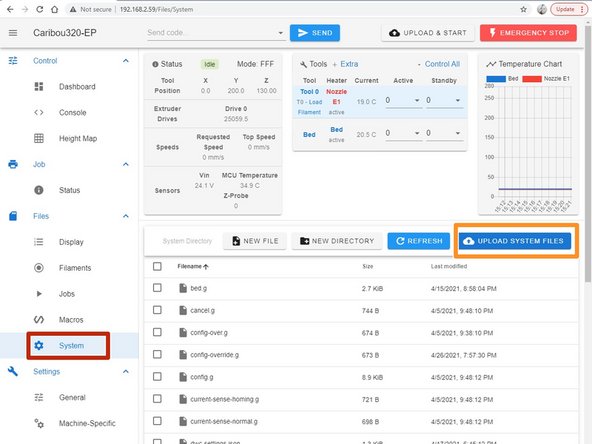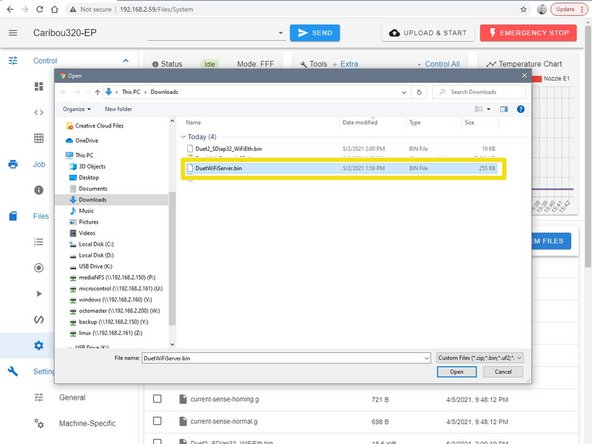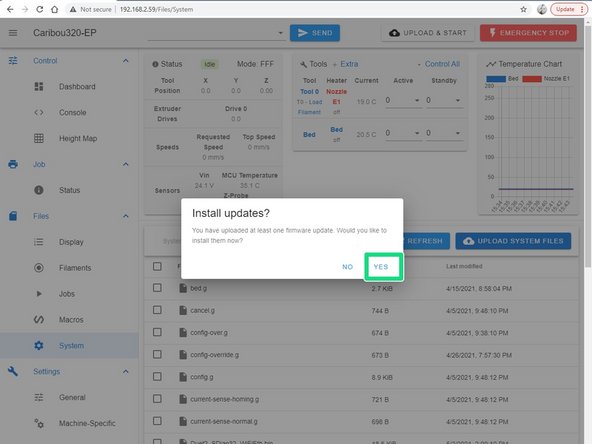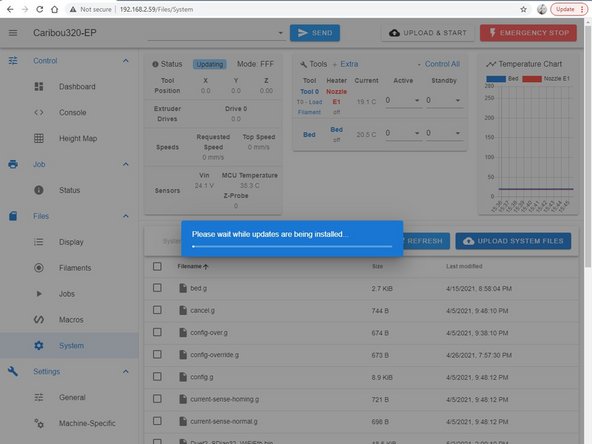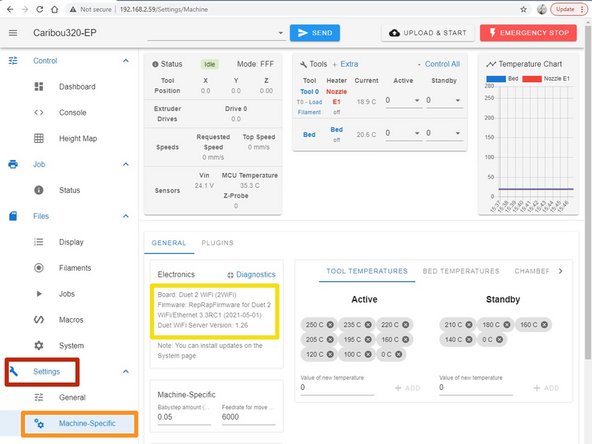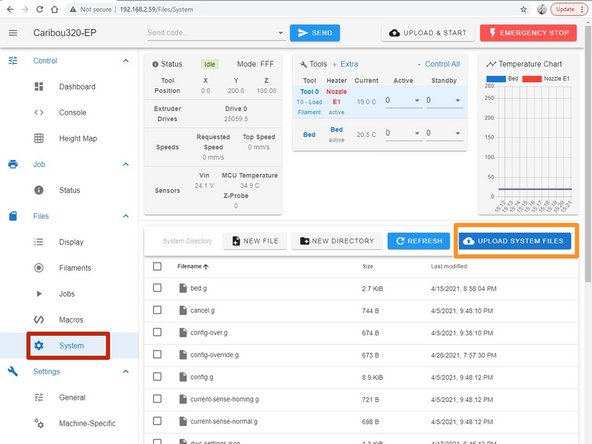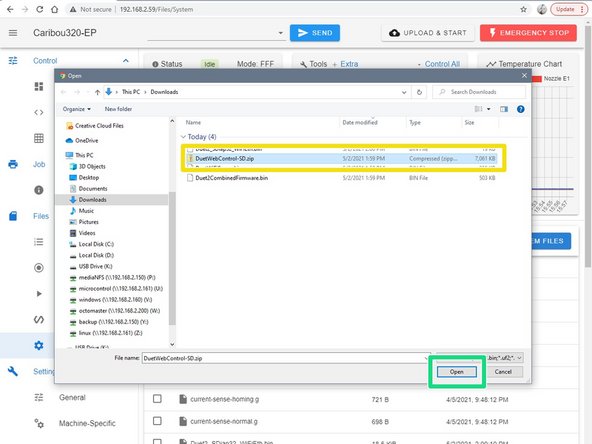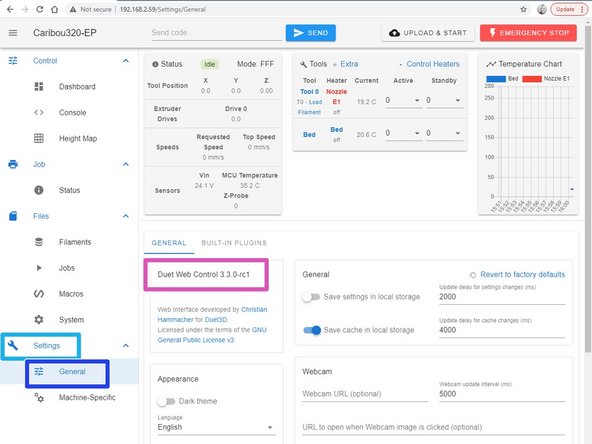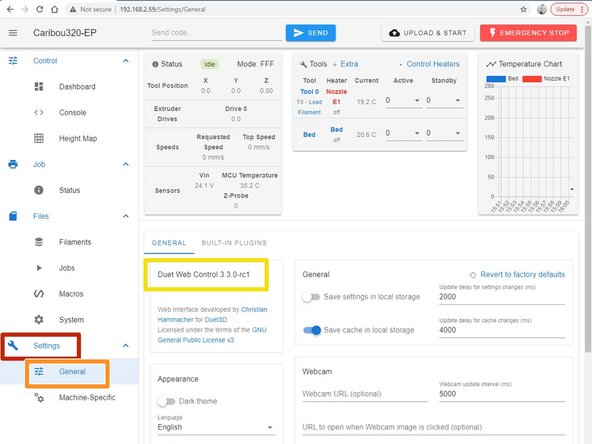Introduction
This guide shows how to upgrade to:
- RepRap Firmware 3.3RC1
- Duet Wifi Server 1.2.6
- Duet WebControl (DWC) 3.3RC1
Please note this is a release candidate. So handle with caution and stay close to your printer in case of unwanted behaviour.
Release notes can be found here: https://github.com/Duet3D/RepRapFirmware...
-
-
Create a back-up of your current SD-card.
-
In Duet WebControl go to:
-
Settings
-
Machine Specific
-
Check the version that is currently installed. If you have a version 2.x you must first install version 3.0 . Otherwise, the upgrade will fail.
-
From the CaribouDuet Support Site download all four files under RepRap-3.3RC1.
-
-
-
In DuetWebControl go to:
-
System
-
Upload System Files
-
A new window will open. Navigate to the directory where you downloaded the files.
-
You must upload two files at the same time now.
-
Click once on Duet2_SDiap32_WiFiEth.bin, press the STRG/CTRL key on your keyboard and hold it. Now click once on Duet2CombinedFirmware.bin. The two files are selected now. Release the CTRL/STRG key.
-
Click open to upload the files.
-
After the files have been uploaded, click yes to install the upgrade.
-
-
-
The process will take 30-60 sec.
-
In Duet Web Control go to:
-
Settings
-
Machine Specific
-
Verify that RepRapFirmware for Duet 2 WiFi/Ethernet 3.3RC1 (2021-05-01) has been installed.
-
-
-
In DuetWebControl go to:
-
System
-
A new window will open. Navigate to the directory where you downloaded the files.
-
Click on DuetWiFiServer.bin.
-
Click open to upload the file.
-
After the file has been uploaded click yes to install the upgrade.
-
-
-
The process will take 30-60 sec.
-
In Duet Web Control go to:
-
Settings
-
Machine Specific
-
Verify that Duet WiFi Server Version: 1.26 has been installed.
-
-
-
In DuetWebControl go to:
-
System
-
Upload System Files
-
A new window will open. Navigate to the directory where you downloaded the files.
-
Click on DuetWebControl-SD.zip.
-
Click open to upload the file.
-
-
-
In Duet Web Control go to:
-
System
-
General
-
Verify that Duet Web Control 3.3.0-rc1 has been installed.
-