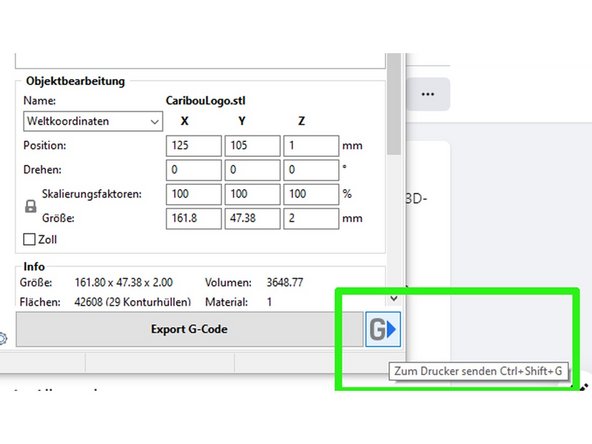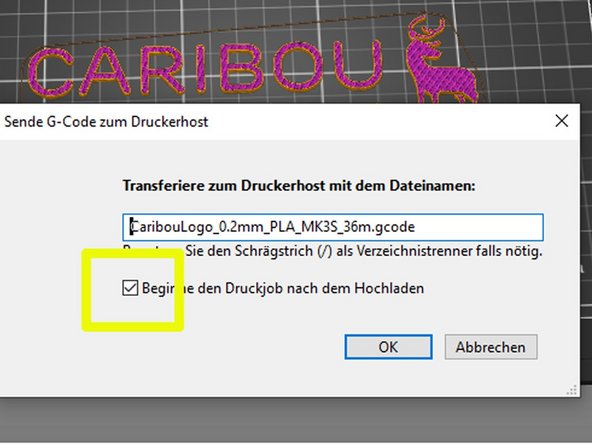Introduction
There is also the option under Klipper to start printing directly via the slicer. This short HowTo explains which settings have to be made in this regard.
-
-
We call up the mainsail interface, go to the button machine and open the file moonraker.conf.
-
We complement moonraker.conf around the entry [octoprint_compat] , save the change and restart.
-
-
-
In this howto the Superslicer (Download from here) because clippers can be set as "G code flavor" in the printer settings. But it also works with that Prusaslicer.
-
In the printer settings we go to the button Edit physical printers.
-
We choose as "host type" Octoprint and enter the mainsail IP in the field below. In the field API key no entry has to be made. Via the button test we can check the connection. We confirm the changes with OK and save the configuration.
-
-
-
After the slicen, the upload process is pressed by pressing the button G or the key combination Ctrl + Shift + G initiated.
-
A window opens in which we are in front Start the print job after uploading have to put another check mark. With a click on OK the print is started.
-




![We complement moonraker.conf around the entry [octoprint_compat] , save the change and restart.](https://d3t0tbmlie281e.cloudfront.net/igi/caribou3d/WCYc2vBaTSpXjSob.medium)